Description
- Hign-concerned Chemical: None
- Itercom: No
- Power: Dry battery
- Display: Color
- Feature: Photograph,Video
- Connection Type: Wired
- Item Type: VIDEO DOORBELL
- Alarm: No
- Brand Name: awapow
- Origin: Mainland China
- Certification: CE
- Smart home platform: None
- Feature 1: peephole video camera
- Feature 2: peephole video
- Feature 3: peephole video doorbell
- Feature 4: peephole video doorbell wifi wireless
- Feature 5: peephole door camera wifi
- Feature 6: peephole camera
- Feature 7: peephole camera wireless
● If the product cannot be used normally, please send us the relevant video. After confirming that the product has problems, we will send you a new doorbell or refund.
●This is not a WiFi peephole doorbell, which cannot be connected to a mobile phone. This is a peephole viewer.If you need a wifi Peephole doorbell , you can click the following image to enter the product link!
Awapow 2.4Inch Peephole Doorbell Camera 120° HD IR Night Vision Video Cat Eye Door Bell Home Safety Door Viewer Outdoor Monitor
Specifications:
Color: Black
Gross weight: about 400g
Door thickness: 35-110mm
Peephole diameter: 15-50mm
Type:Peephole Doorbell
Supported door thickness: 35-110mm/1.38-4.33"
Supported door hole diameter: 14-30mm/0.55-1.18"
Camera Resolution: 1,000,000 pixels / 120 degree
Power supply: 3pcs AAA battery for months work (not include)
Photo format: .jpg,Auto Loop Coverage, need micro SD card
Instructions:
1. Doorbell button: when visitors press the doorbell button, the host equipment in the room will ring "Ding Dong", and the LCD screen will open automatically
2. Take photos:
A:When visitors press the doorbell button, the machine will automatically take photos and save them on the machine (Note: the machine needs to insert a memory card to save the photos)
B: Press the power key briefly in standby mode, the display screen will open and display the image, press the power key again, take a picture, and press the power key for a long time to turn off or turn on
3. Preview: enter the preview in the menu, press the select key to view photos and videos, press the menu key when previewing pictures and videos to select "select to delete one", "delete all", "return to preview" and "exit", and press the menu key to confirm
4. Don't disturb: enter don't disturb in the menu, select "on" or "off", select "on" to press the doorbell, the bell will not ring, select "off" to press the doorbell key, the bell will ring 8 night vision: enter night vision in the menu, select "on" or "off", select "on" to turn on night vision function, select "off" to turn off night vision function
5. Ring tone setting: enter the ring tone setting in the menu, there are two choices: "ring tone volume" and "ring tone selection". Enter the "ring tone volume" and press the up and down keys to adjust the volume. Enter the "ring tone selection" and press the up and down keys to select different ring tones
6. Exit: select exit and press the menu to confirm
Package include:
– Monitor
– Doorbell Camera
– Metal Bracket
– Screws
– Manual
– Packing box











To my dear customers:
Thank you very much for your recognition of our products and support for the store.
If you are satisfied with our products or services, please give us a precious five-star. Thank you very much!
If you are not satisfied with our products, or you can't get your package, please contact us at the first time, we will be responsible for you and your products. Thanks again!
Have a nice day! ^ – ^




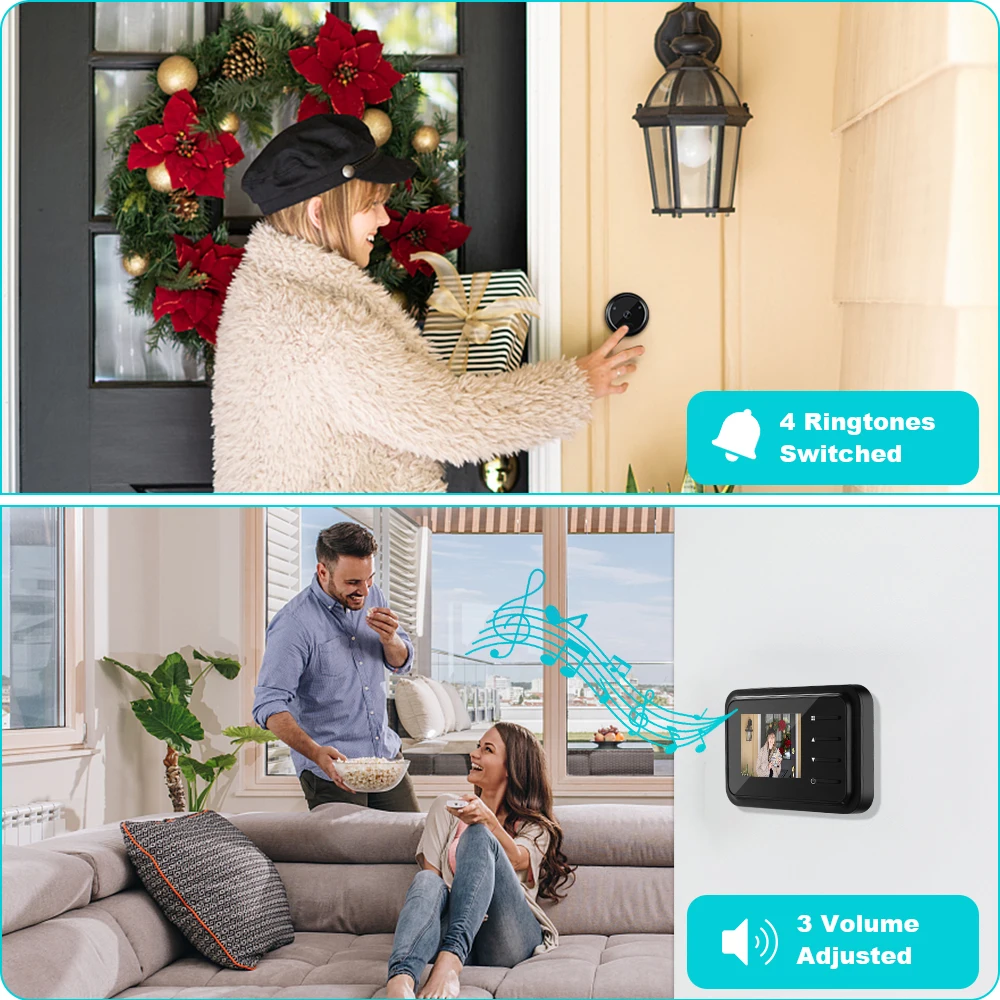







Reviews
There are no reviews yet.